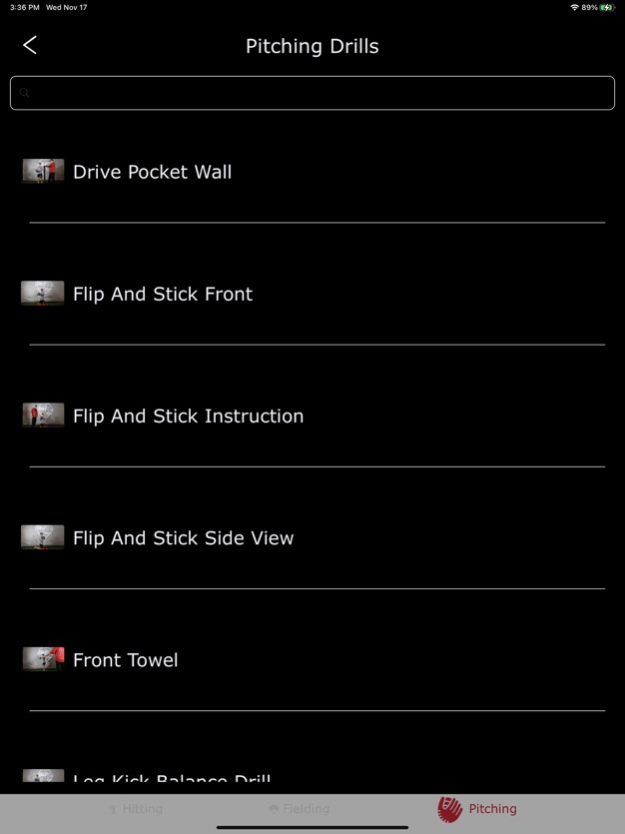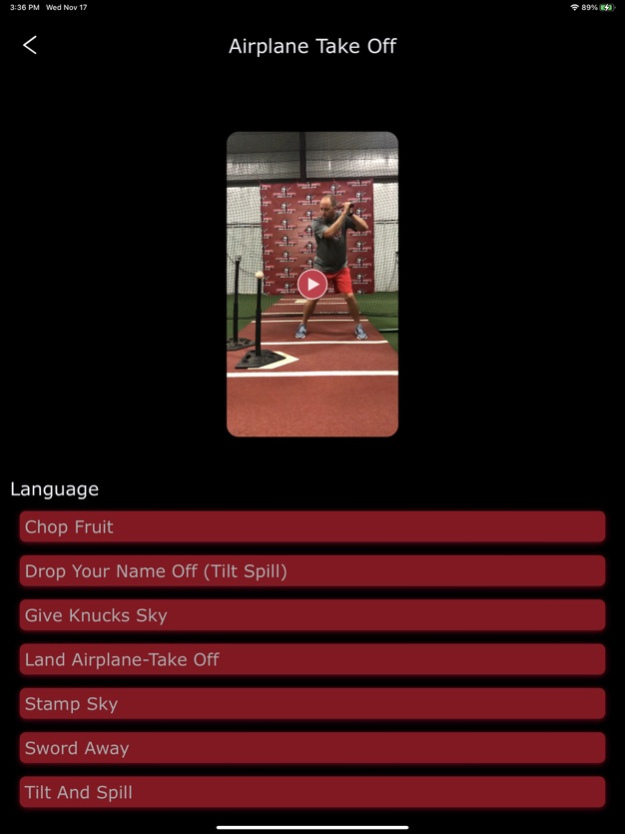Armored Up 4.3
Continue to app
Free Version
Publisher Description
The Armored Up App allows you access to the specific language and drills along with a Drill Armory that is focused on areas of the game which need the most polishing. The Armory gives both a brief over view and provides visuals that bring the drills to life. Our hope is that players/users can maintain a stronger understanding by seeing it, reading it and then performing it.
This app will help cover the in-between sessions as well as the breaks between games. Players will have their very own profile that will have Swing History, Session Recaps, Live At Bat Tracker-Video, Hitting and Pitching Drill Assignments and your very own Stat Center.
You can also submit player video to us with a Virtual Instructor Session and our instructors will evaluate and assign a drill program designed specifically for each player.
We hope to elevate plate discipline as well as encourage aggressiveness. With the understanding of what he/she may be seeing during live at bats it will make the game more enjoyable and allow their talent to shine. The Stat Center will give visualization through spray charts (Line Drives, Fly Balls, Ground Balls) along with (Hard Hits and Not Hard Hits).
The app features a hitters pitch ratio that will give the hitters an idea of how they are being pitched. This allows hitters to better lock in and trust their approach in the box. Having an idea of how one is being pitched can give batters the edge to win the Battle. As a hitter you don’t focus on outcome as in (base hit or out) but whether or not we square the baseball up and get Hard Hits.
The app has a hard hit Box to see what part of the plate the player covers the best as well as areas that may need to be polished. Swinging at strikes and taking balls will increase the hitters chance of receiving hard hits which is why we have incorporated the Swing Vs. Take Box. Players want to stay in the zone to capitalize on hitters pitches and not pitchers pitches.
Last there is a Strike Out Tracker. The Tracker will provides a visual of where one may struggle when having 2 strikes. After collecting enough data users can start filtering their counts (0-0, 1-0, 2-0) hitters counts and even the other side of things with pitchers counts (0-1, 0-2, 1-2) and the even counts of (1-1, 2-2).
The app includes a Bible Baseball/Softball section that allows users to have the Bible at their fingertips and stay plugged into their walk. Whether one just wants to read the Bible or look up Reading Plans it’s all available. App users will be able to save their favorite verses and create their very own devotions.
The apps News Feed will keep everyone in the know and informed for all upcoming camps/events.
We are excited for you to join our family hope that the app helps Polish your talent.
You can view our Terms and Conditions here:
https://armoredup.flycricket.io/terms.html
Nov 19, 2021
Version 4.3
Bug Fixes
About Armored Up
Armored Up is a free app for iOS published in the Health & Nutrition list of apps, part of Home & Hobby.
The company that develops Armored Up is Tessa Brown. The latest version released by its developer is 4.3.
To install Armored Up on your iOS device, just click the green Continue To App button above to start the installation process. The app is listed on our website since 2021-11-19 and was downloaded 0 times. We have already checked if the download link is safe, however for your own protection we recommend that you scan the downloaded app with your antivirus. Your antivirus may detect the Armored Up as malware if the download link is broken.
How to install Armored Up on your iOS device:
- Click on the Continue To App button on our website. This will redirect you to the App Store.
- Once the Armored Up is shown in the iTunes listing of your iOS device, you can start its download and installation. Tap on the GET button to the right of the app to start downloading it.
- If you are not logged-in the iOS appstore app, you'll be prompted for your your Apple ID and/or password.
- After Armored Up is downloaded, you'll see an INSTALL button to the right. Tap on it to start the actual installation of the iOS app.
- Once installation is finished you can tap on the OPEN button to start it. Its icon will also be added to your device home screen.